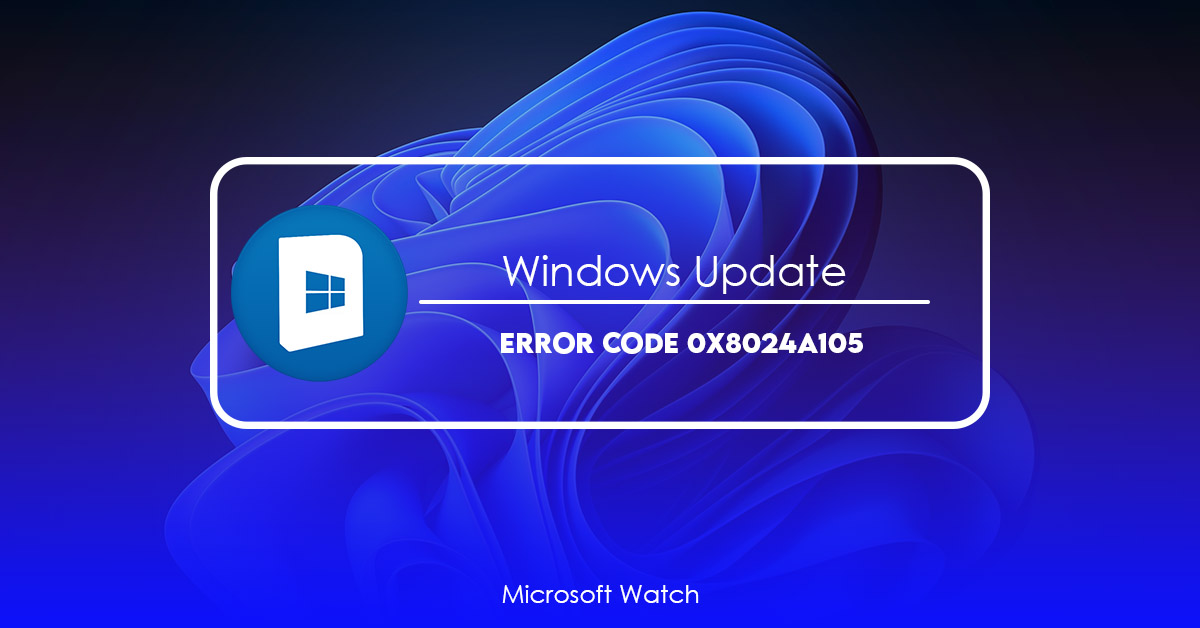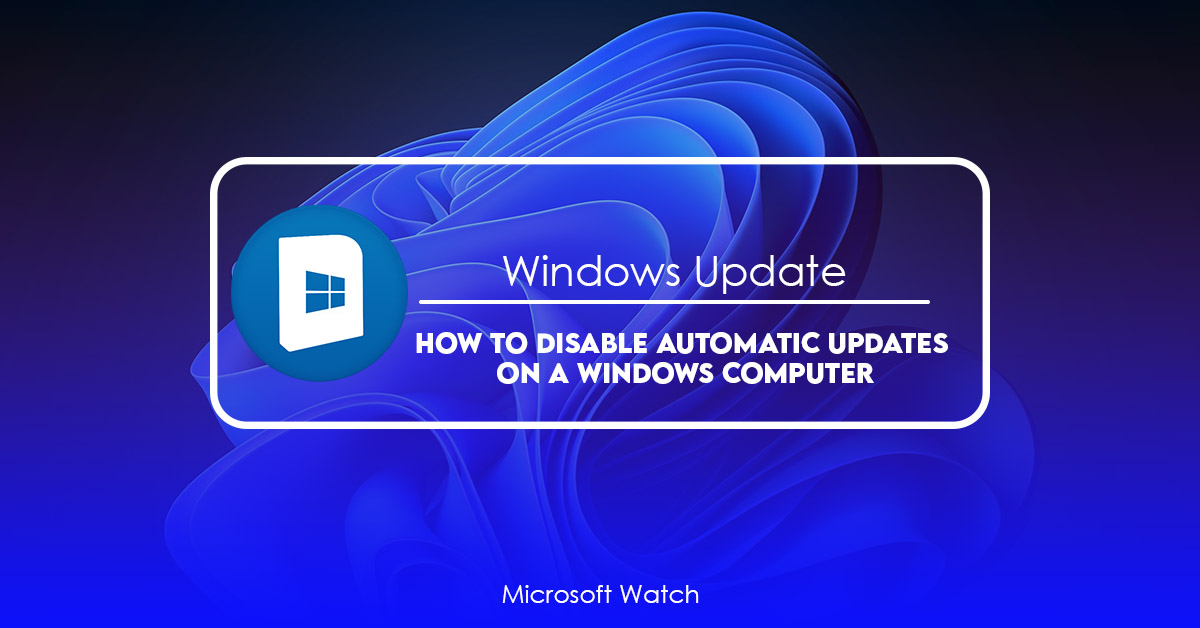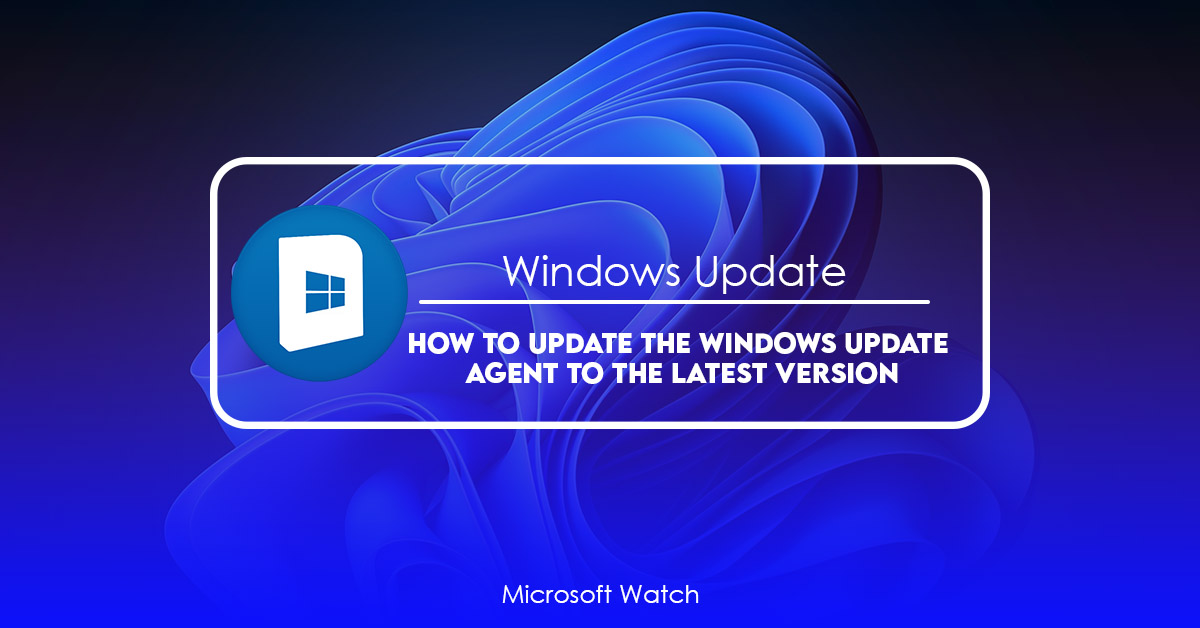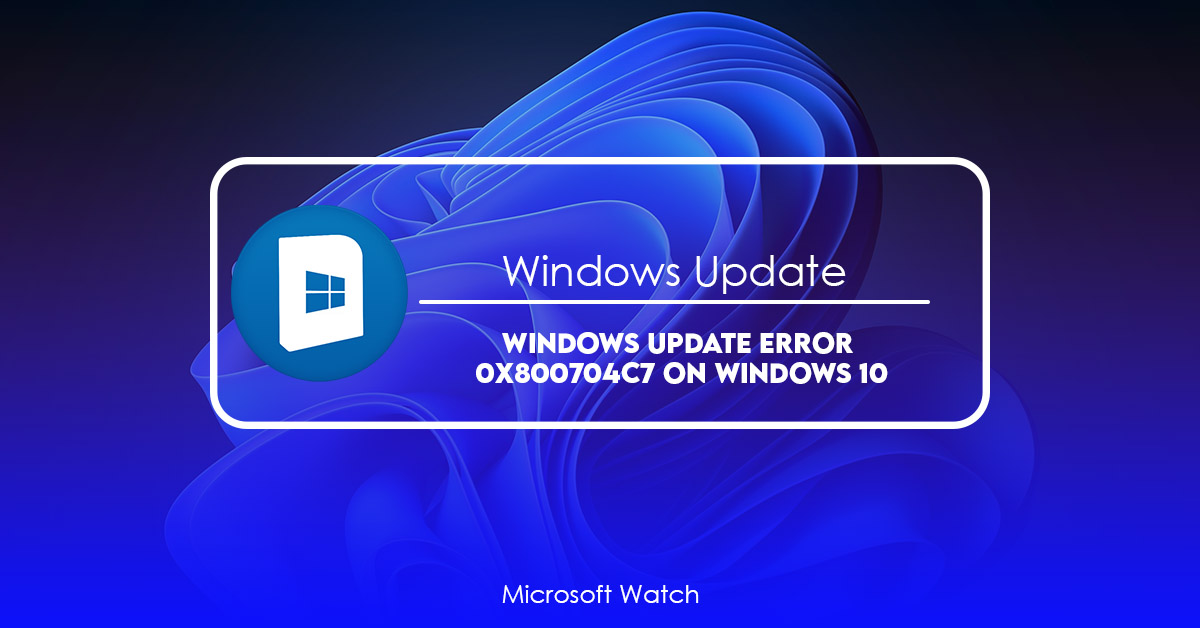Windows Update Standalone Installer stuck at Searching for Updates [Fixed]
Windows 10 users are reporting that the Windows Update Standalone installation process gets stuck at the “Searching for updates…” step. This happens because of the following reasons: 1. You’ve installed the latest version of Windows 10 and it automatically installs the update. 2. Your computer doesn’t meet the requirements to install the update. 3. You … Read more