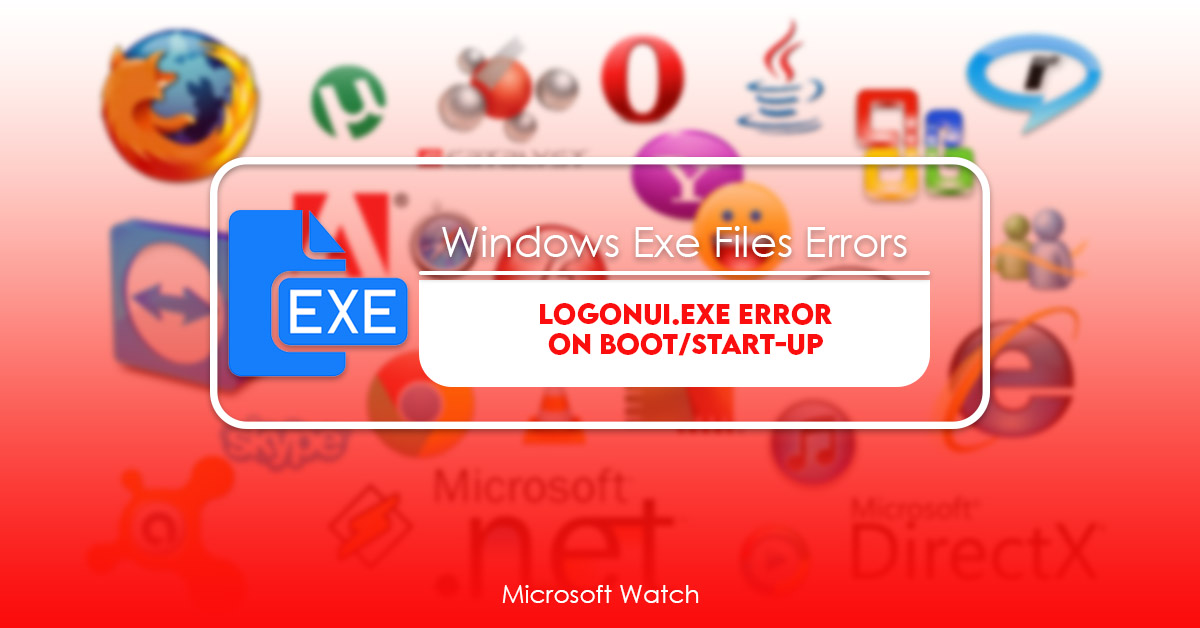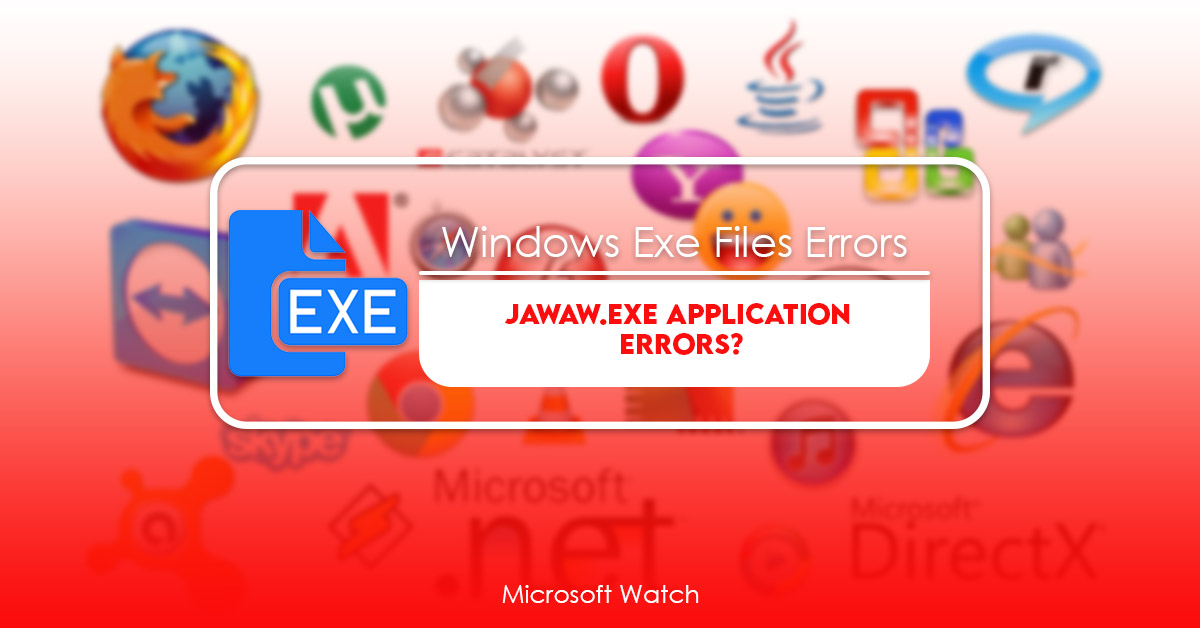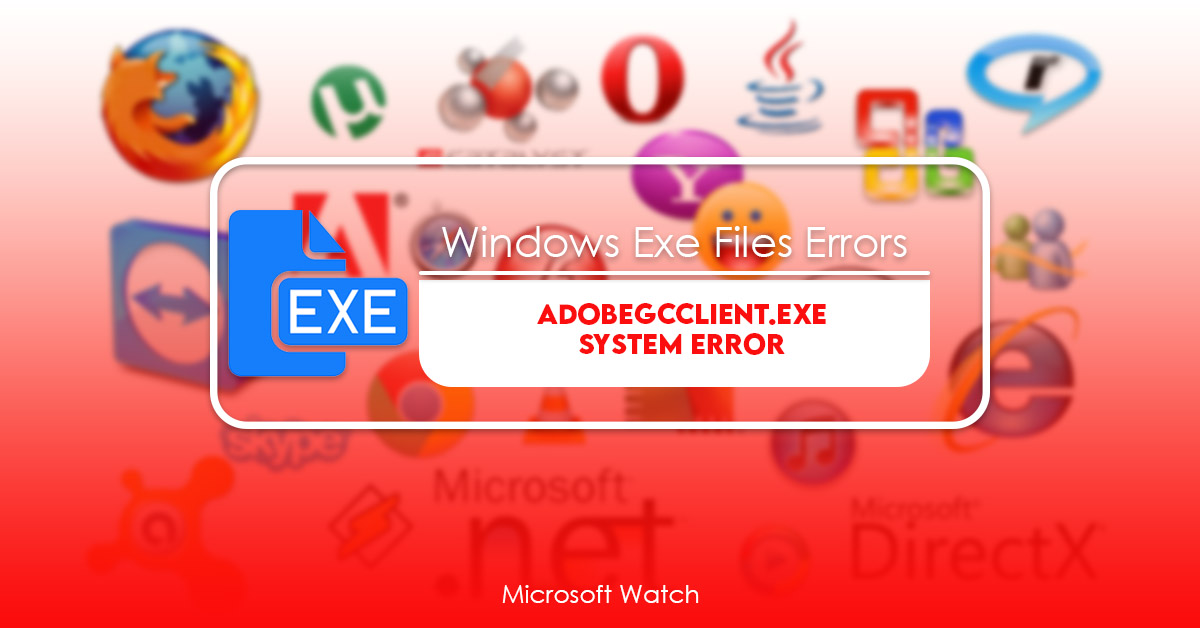LogonUI.exe Error on BOOT/Start-up [EASY SOLUTION]
Download the ISO file from Microsoft’s official site Create a bootable installation media (USB/DVD) Rebuild the LogonUI.exe 1. In case if you cannot rebuild the LogonUI exe follow this workaround~ 2. Restart the system and press Ctrl+Alt+Del keys together to open Task Manager. 3. Right-click on the task named “LogonUI.exe”. 4. Choose End Process. Fix … Read more